Authentication Example
Taking the same example one step further, suppose your application allows the same user to perform high-value activities, and you want to be sure that the end user initiating the activity is actually your customer. You can augment traditional authentication methods such as passwords, PINs, and multi-factor authentication by adding Jumio’s biometric authentication. The user takes a selfie that is uploaded to the user’s account and compared to the selfie that was taken when the user was onboarded (as described in Identification Card and Identity Verification Example) to ensure that it is the same person.
The screenshot below shows how a completed Authentication transaction appears in the Portal:
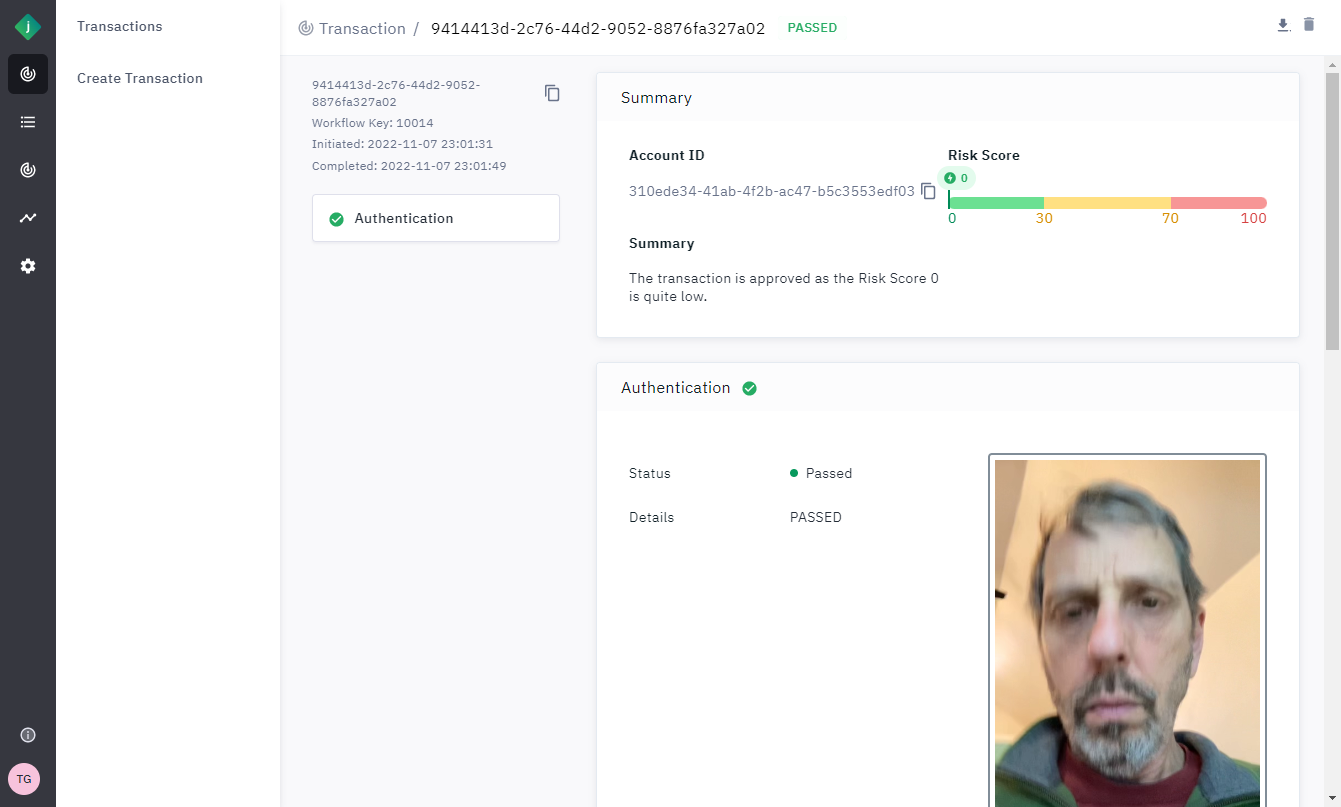
The Authentication capability uses artificial intelligence (AI) models to compare the new selfie to the stored selfie. In this case the new selfie was clearly the same person as the stored selfie, so the decision status is PASSED.