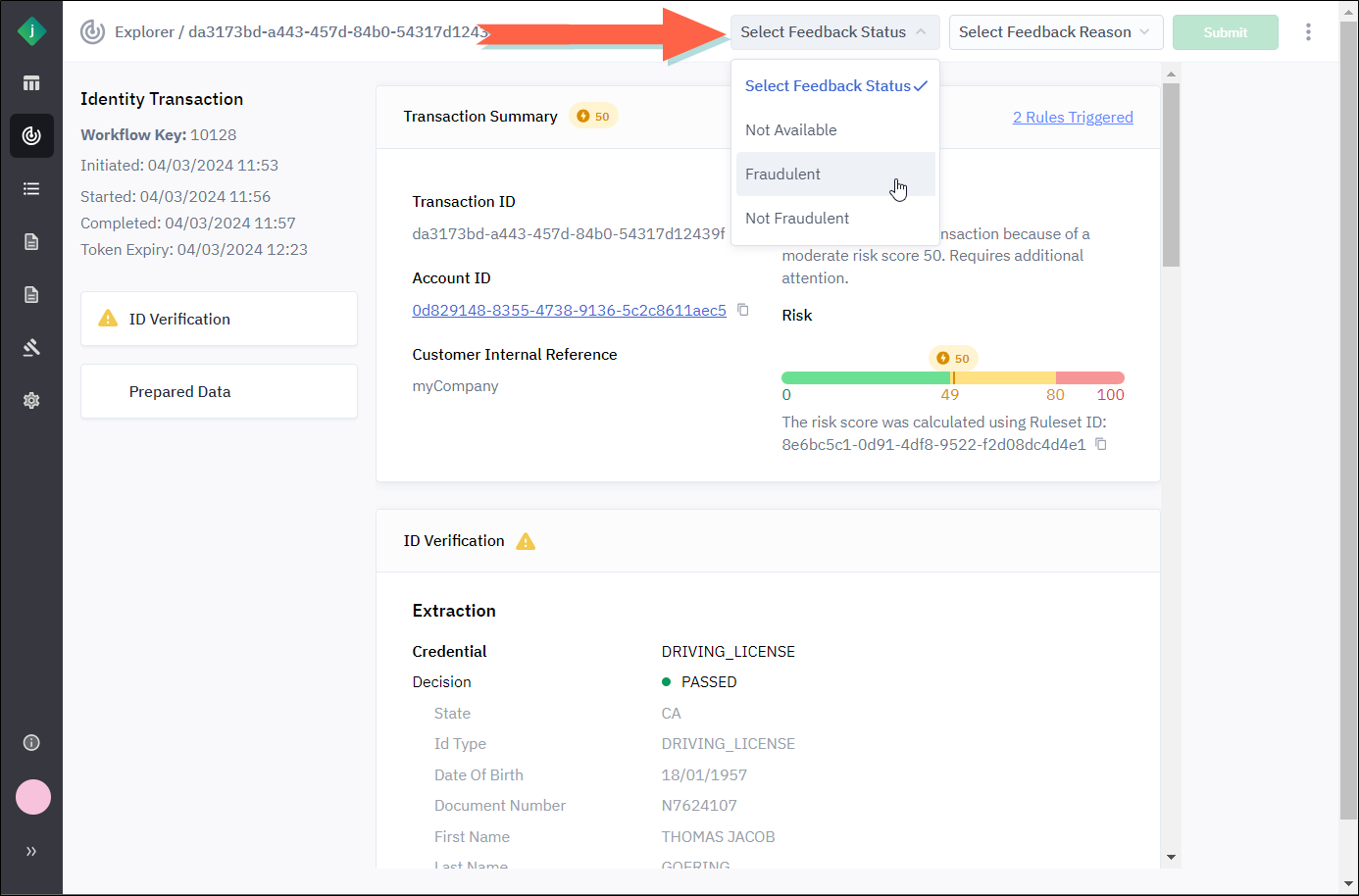Provide Feedback on a Transaction
Take the following steps to provide feedback on a transaction.
You may assign a feedback status to a transaction more than once, but only the most recent status will be retained.
-
From the transaction detail page, click the Feedback Status list and select one of the following options:
-
Select a feedback reason. For descriptions of these options, see Feedback Reasons.

-
Click Submit.