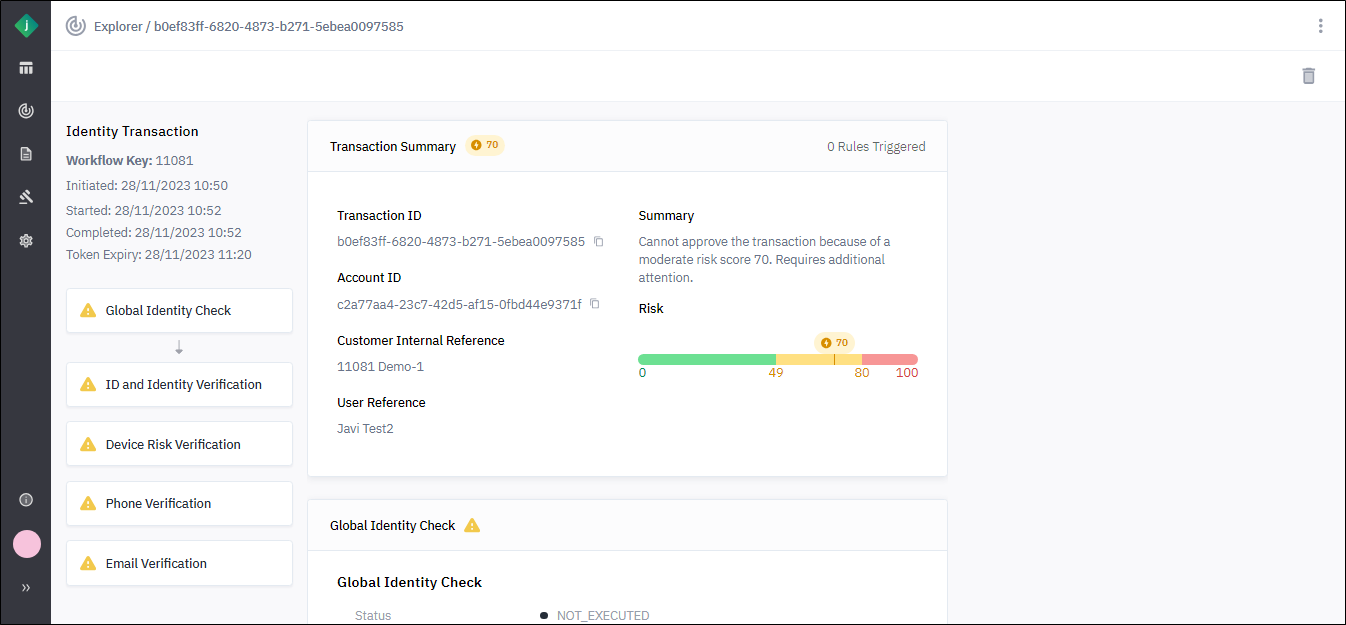View Transaction Details
To open a transaction, click the following icon to the right of the transaction name: ![]()
The transaction detail page displays the following information:
-
Header information that includes the transaction ID, status, and detected date
-
Summary details
-
Service details
For example, the following screen capture shows a transaction with:
-
Summary details including WARNING for the overall decision, and a risk score of 70.
-
Services:
-
Global Identity Check
-
ID and Identity Verification
-
Device Risk Verification
-
Phone Verification
-
Email Verification
-
Details for each service are presented in separate sections under the summary. The details are specific to each type of service, which may contain subsections for each capability executed by the service.